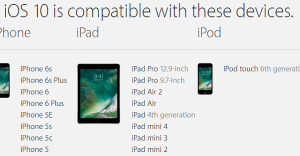Application records for the "Zero-Interest Business Loan Interest Support" program of 50 thousand pounds has been started since the beginning of the Small and Medium Scale Enterprises Development and Support Administration (KOSGEB).
In the written statement made by the Small and Medium Scale Enterprises Development and Supervision Administration (KOSGEB), the number of firms registered in the database until the day of the announcement of the "Zero Interest Credit Support" program from January 1, 2016 to 56 thousand 810 and the number of firms updating the SME information declaration is 147 thousand 710, it is reported that the number of new registrations to the database from December 10 to today is 105 thousand 463 and that the number of firms updating SME information statements is 178 thousand 629 in the same period.
It is emphasized that the system is actively working, but there is a serious intensity, in the statement that only the number of firms registering in KOSGEB database and updating the information statements has been increased in the last week.
WEDNESDAY TO DAY
Applications for KOSGEB's "Zero-Interest Enterprise Loan Interest Support" of 50 thousand pounds will be submitted to 15 thousand SMEs on Monday, December 19, at 09.00 and Wednesday, December 21, at 23:59.
DELAYS ARE LIVING
In the statement that "http://sifirfaiz.kosgeb.gov.tr" could be applied, it was noted that there were delays in the system due to tens of thousands of records and updates at the same time. In the statement that registration and updating processes will continue in the course of loan application dates, it is highlighted that no priorities are given in the loan approval process according to the order of application.
WHICH BANKS ARE INCLUDED IN THE SYSTEM?
KOSGEB Zero Interest Business Loan There is also a loan guarantee fund with Akbank, Denizbank, Garanti Bank, Halk Bank, İş Bank, Finans Bank, Vakıfbank and Yapı Kredi in the interest support program.
TESK UYARDI: DO NOT STAY LATE
TESK UYARDI: DO NOT STAY LATE
Bendevi Palandöken, Chairman of the Confederation of Turkish Tradesmen and Craftsmen (TESK), warned that the Chairman of the Administration for the Development and Support of Small and Medium Scale Enterprises (KOSGEB) should not delay for 50 thousand pounds for the "Zero Interested Enterprise Loan Interest Support" program.
Palandöken noted that after completing the applications, the system will list the businesses within the framework of provincial quotas, which are determined according to evaluation criteria and TURKSTAT data.
HOW TO REGISTER FOR KOSGEB?
Those who have not yet registered their operation with KOSGEB will not be able to benefit from the application. After completing KOSGEB business registration, a zero-interest loan application can be made.